Internet 101
by Virginia Bruce*
About the Internet
A Network of Networks
Nearly 200 million people using computers worldwide are linked together through the internet, primarily via telephone lines. Each individual user is linked into a small network which in turn is linked to a larger network, and so on until you get to the "backbones" which are actual physical cables which connect major points, or nodes. Each computer on the network has an address, called an IP (Internet Protocol) address.
The Internet is based on client/host computing. The host, or server, serves up files at the request of the client computer. The client receives a copy of the information that's on the host computer. All this interchange of information works because of a set of rules protocols that allow the computers to "talk" to each other.
History of the Internet
The Internet was conceived during the Cold War to be a "survivable" command and control system a decentralized system that would work even if part of the system was destroyed. This is accomplished by breaking information up into little pieces, called packets. Each packet carries the address of its destination, but may go by a different route to get there. If it encounters a broken circuit, or a malfunctioning router, it simply takes a different path. The packets are assembled at the other end to form a copy of the original information.
At first, the internet was used only by the military, but soon was extended to research facilities doing military work universities where it found great favor among researchers for its ability to serve up research papers to anyone who needed access to them. Through the 70s and 80s the internet grew slowly but steadily as government agencies, the military, and educational institutions connected. During this period of growth Internet protocols, tools, and content were steadily improving and evolving.
In 1986, the National Science Foundation assumed oversight of the Internet infrastructure to better link research organizations and educational institutions. NSF contracted with a consortium of Michigan Universities to manage and significantly upgrade the backbone infrastructure. This move opened the Internet up to wider use. At the same time, NSF provided grants to universities to work with regional providers in developing local portions of the infrastructure. The regional providers became the first commercial Internet Service Providers (ISPs).
At the end of April 1995, ownership of the backbone infrastructure was turned over to a consortium of telecommunications companies, including ANS, Sprint, AT&T, and others. In most other countries, the "backbone" is owned by the government.
The Web
In 1992, Tim Berners-Lee, an Englishman working at the Particle Physics Lab in Switzerland (CERN), developed the World Wide Web as an information management tool for local documents. It allowed anyone on a network to "publish" a document that could be viewed by anyone else on the network with the right software, regardless of computer type. It was based on Hypertext Markup Language (HTML) which uses plain text, called ascii text, which is standard on all computers, to "mark up" a document, indicating formatting and other characteristics.
A team at NCSA (National Center for Supercomputing) at the University of Illinois in Champaign, led by undergraduate Marc Andreessen, created the NCSA Mosaic browser. With a friendly, point-and-click method for navigating the Internet and free distribution, this client (browser) could use the resources of the user's machine to display graphic files downloaded from a web server. The addition of graphics really spurred the explosive growth of the web. NCSA Mosaic gained an estimated 2 million users worldwide in just over one year. Andreesen went on to cofound Netscape in 1994.
Some people use the words "internet" and "web" interchangeably. Actually, the web is a subset of the internet, it's basically a set of files on the internet that can be viewed with a web browser.
Current Situation growth
The number of host computers connected to the Internet has grown from 100,000 in 1989 to about 10 million today. It is projected that by the year 2001, one billion computers will be connected. It may be that everyone will have some type of access to WWW services. Companies are working hard to create cheaper and easier-to-use computers, and many people are bringing computers into their homes and workplaces primarily to access the net. Some say that the web and internet systems will replace the computer operating systems (such as Macintosh or Microsoft Windows) that we know today.
What's Out There for You
For those involved in the Forest Nursery industry, there's a lot of useful information on the web, and more to come. But with well over twelve million websites on the internet, how can you sort out what's useful? First, we'll decode web addresses for you.
URLs
A URL (Uniform Resource Locator) is the address of a file (sometimes a page) on the web. It is made up of several parts. The first part is standard for all websites http:// http stands for HyperText Transfer Protocol, and the colon and slashes are UNIX conventions. (UNIX is a computer operating system that is the basis of web serving.) This simply tells the receiving computer what type of file it's dealing with, and how to handle it.
http://www.domain.com/toplevel/nextlevel/bottom/file.html
The next part of the address takes you to the domain, which could be thought of as a building address. It usually, but not necessarily, begins with www. This is followed by the domain name, such as usfs for the Forest Service. The final part of an American domain will be one of several three-letter abbreviations standing for the type of site. URLs for websites in other countries often end in a two-letter abbreviation such as .ca (Canada), .jp (Japan), .uk (United Kingdom).
Some sites can be reached by simply typing in the domain name. To get to a specific page within a site, however, a longer URL may be needed. These are actually "path names" which take you through layers of directories to the file.
Finding What You Want
There are several ways to find what you're looking for on the web. Indexes, search engines, and reference sites are some types. The type of searching tool you use depends on what you want to find, and also what seems most comfortable to you.
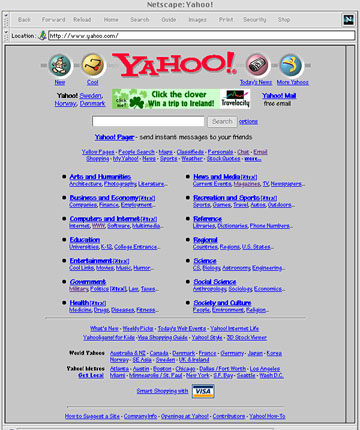 Indexes
Indexes
Yahoo (www.yahoo.com) is the best-known internet index, although there are others. An index uses hierarchical organization to refer searchers to sites. An example of the hierarchy of a search on Yahoo is:
This yields up a long list of websites for tree nurseries. You tunnel down through the levels until you (hopefully) find what you need.
An index search is great if you are reasonably certain there is a whole site devoted to what you're interested in. But an index has to list the site for it to show up there. If the site hasn't caught the attention of the index, it won't be there.
Search Engines
A search engine uses any of a variety of technologies to crawl around the web and find and catalog sites. It usually searches all the text on the page, although different search engines use different methods. That way, if a topic is only mentioned as part of a larger site, it will show up on a search engine. Excite, Infoseek, Hotbot and AltaVista are some of the more popular search engines. Most browsers include a search button which takes you to a page linking to a variety of search engines. If you're looking for something rather obscure, a plant disease, for example, a search engine will often turn up better results.
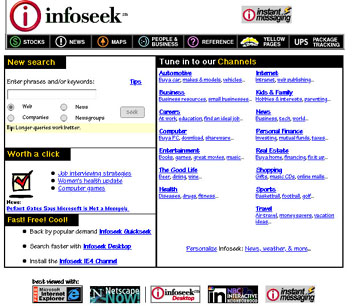
Many search engines allow "Boolean searches." This allows you to narrow your search, and can make all the difference between frustration and success. For example, if you're looking up oak root rot, if you just type that into a search engine, it will begin by finding all the references to oak, and then to root, and then to rot. Not what you had in mind. However, in a Boolean search, you'd type "oak root rot" inside quote marks, and that tells the engine to find only sites with all three words together. The plus sign and minus sign are useful, too. If you wanted to find references to the climate fluctuations in southeastern Idaho, you'd type in climate +fluctuation +"southeastern Idaho." That way, even if the phrase didn't appear as a whole, the engine would return results with all three phrases. You exclude items from the search with the minus; owls -horned would turn up references to owls other than horned owls. To learn more about this kind of searching, and what works on your favorite engine, read their tutorials.
Reference Sites
Many people and organizations include a list of links, favorite places, etc. on their sites to help you find more information on the topic you're interested in. The SNTI site (http://willow.ncfes.umn.edu/snti/snti.htm) is a good example. Some of these also solicit relevant links, and offer to list your site if it relates to their topic. Getting around the web by clicking on these links is what is usually referred to as "surfing the web." You may start out with an interest in bats and end up finding out about football in Peru!
Educational Sites
Almost all colleges, universities and research institutions now have websites, many packed with information. Research papers, descriptions of current research projects, plus links are usually found there.
Governmental Sites
Many governmental agencies are finally catching up in the world of information and beginning to actually offer information and in some cases to allow you to transact business with them via their website. In some cities, for example, you can begin an application for a building permit by filling out a form on a website. Some agencies also offer useful information. In Portland, for example, Metro offers hazardous waste disposal information on its website, among other things.
Doing Things On the Web
Websites are increasingly offering more than information. Because of the interactive nature of the web, you can actually do things, such as filling out applications, purchasing, and other transactions.
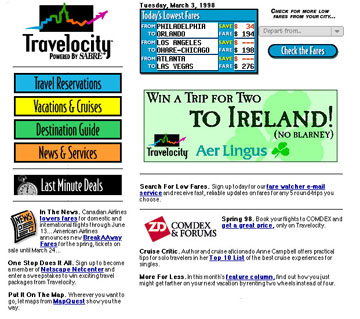
Travel
There's a wealth of travel information available on the web. I went to Los Angeles for a conference last Spring, and I found and reserved a room at a bed-and-breakfast, chose and booked my flight, compared rates and reserved a rental car, and even found a map which I printed and took with me to find my way from the b&b to the convention center by the best route, avoiding the freeway. Information is available for thousands of international destinations, too.
Banking
Many banks are offering online service these days. My bank has a website which lets me see my balance updated daily and transfer funds from one account to another, by using a password to access my account.
Purchasing
Buying things on the web is a lot like catalog shopping, but faster, easier, and it can be done anytime. And best of all, you don't have to have the catalog. Sometimes you can go straight to the manufacturer. I bought some maple syrup from a small farm in New Hampshire last year. You've probably all heard of the bookstore, Amazon (www.amazon.com) with its two million titles. You can search for a book by subject, author, title, or keywords, and then find a picture of the book, a description, and a usually well-discounted price. I know, it's not as sociable as the corner bookstore, but it's fast, efficient, and their customer service is good.
There are even online stockbrokers that let you trade stocks after setting up an account. You can research a company, track its stock for a while, and then buy and sell it all online.
Learning
Some organizations including accredited schools are offering "distance learning" via website. The instructor puts up pages with course material and reading lists, and then receives homework assignments and tests from students via email.
Directory Services
Looking for a long-lost friend? Want to see if you have cousins in Milwaukee? There are a number of White and Yellow Page directories on the net for finding people and businesses. It's also interesting to see if you're listed, you may be surprised. And if you're not, you can register yourself so your long lost friend can find you.
The rest of the internet email, newsgroups, ftp
There's a lot more to the internet than the web. Most browsers today will let you access all these different types of files. Email, of course, is used to send messages back and forth, and can also be used to transmit formatted documents, such as word processed files, as attachments. FTP (file transfer protocol) is used to transfer files as well, and is used extensively to download software over the net.
Newsgroups are bulletin-board type discussion groups on a particular topic, such as rec.sports.soccer. If you want to find a newsgroup on a topic you're interested in, a good place to start is Deja News (www.dejanews.com), which is a searchable index of past discussions. Search for your topic and you'll probably find it being talked about in one or more groups. It's advisable to "lurk" or hang around and read postings for a few days or weeks to become familiar with the real subject of the group before you post people who post off-topic often get "flamed," or chewed out in no uncertain terms! And most newsgroups have FAQs (Frequently Asked Questions) which you should read before posting. But once you've got the hang of them, they can be a great way to get information right from the source, or just to hook up with people sharing your interest. You can also start a newsgroup if you think there's a need.
FTP, or file transfer protocol, allows you to upload or download files directly over the internet. There are many sites that make software, graphics, and other files available for public download. Most web browsers allow you to "ftp" files from within the browser. There are also special programs that only let you find and ftp files.If you make websites, you must ftp-upload files to the server.
Jargon
Just like any new field, the internet has spawned a whole language of jargon. For an online source of information about all those terms, visit the C|Net Site, which has a wealth of other computer and internet information as well. The glossary is located at http://www.cnet.com/Resources/Info/Glossary/
Getting Connected
There are three things you need to get on the net (aside from a computer, that is). You need an Internet Service Provider, a modem, and the right software.
ISPs
Internet Service Providers come in all sizes, from my the one my dad uses which is actually a beef jerky factory (really) but the guy got interested in the net, to Sprint and AT&T, which have just jumped into the pond recently, but boy did they make a splash.
Finding An ISP
If you know others who are already online in your area, ask them who they like. Otherwise, the phone book lists them under Internet. There are lists online, but if you're not online already, they won't do you much good. Your local computer store may also be a good source of information.
Costs
In general, it costs from $10-$20 per month to get internet access, and usually storage space for your own website as well
What to Look For
If you have a choice of ISPs, you'll want to ask about customer service (this is the person on the other end of the phone who can help you set things up and tell you why you're not getting connected.) The more the better. Many ISPs provide connection software for most computer platforms. You might want to ask about user-to-modem ratio. This means will you get a busy signal when you dial in. Books can be written about what makes a good ISP, but in rural areas you may have few choices. Good luck.
If you travel a lot, you might want to choose a large ISP that has local numbers in many cities. This will let you carry your laptop and access your email wherever you are. They tend to be a bit more expensive, though. Again, they're usually not available in rural areas. Many of these services advertise in computer magazines.
Modems
A modem (modulator-demodulator) allows your computer to hook up to your ISP via phone lines. You have to get one unless you have a direct connection to the internet through a local network. They're available from computer stores, and also from discount computer catalogs.
Speed
The fastest speed available today is 56K, but there are two different standards and it isn't really recommended yet unless you're sure your ISP will support it. 28.8 or 33.6 are quite acceptable. In some areas, ISDN and other internet connection technologies are available. Ask your ISP if you require faster access.
Other Things You Can Do With A Modem
If you hook a modem up to your computer, you can also use it to send and receive faxes with the right software. This software is usually bundled with the modem. A modem also will let you access online banking services, get onto bulletin boards, and use telnet, which lets you directly control another computer.
Internet Connection Software
You need two kinds of software to get onto the web. One, TCP/IP (Transmission Control Protocol/Internet Protocol) lets your computer talk to the rest of the network. The other type is the browser that lets you see files on your computer.
The TCP/IP software you need is now included with many operating systems. If you don't already have it you can probably get it from your ISP for free.
The two major browsers are Netscape's Communicator (used to be Navigator) and Microsoft's Internet Explorer. They have both recently been released in version 4.0. The early versions of browsers just showed graphics and text, lined up along the left margin of the page. Later releases included text wrapped around the pictures, animation, and now there's a veritable multimedia cornucopia of stuff out there. If you have an old slow computer without much RAM (memory) you might want to get an early version of Netscape, say 2.0. (IE wasn't really much of anything before 3.0.) But if you want to experience Java (a whole other subject) and some of the other interactive widgets on the web, you'll need at least the 3.0 version of either.
Publishing
Putting up your own website is known as publishing on the Internet. People publish all kinds of content, from corporate information to pictures of their cat. Tim Berners-Lee, the "father" of the web, envisioned that nearly everyone would have a website one day, and designed html to be easy to learn and use. If you think you have some information that others would be interested in, you might consider becoming an internet publisher.
What to publish
The variety of material available on the net mirrors the variety of humanity it's vast. Some of the types of information you might want to provide include research papers, product information, newsletters, forums for visitor input, a way for people to contact you, and images of course, including charts, photographs, diagrams and illustrations.
The interactivity of the web, its two-way nature, makes it possible to do a lot more than just post information. You can display your products, but also enable people to buy the product right on the website, by entering their credit card information. You can create a forum, where one visitor can post a question, and other visitors (and/or your own resident expert) can respond. You can put up surveys and then publish the results. One of the best ways to get a sense of what might work for you is to do some surfing, visiting a variety of sites with similar content to see what they have done.
How to publish
There are a sea of books available now with titles such as "Teach Yourself HTML In A Week." And the web is full of self-published sites. If you have adequate writing and graphic skills, it can certainly be a do-it-yourself project. A simple website can be made by anyone who can desktop-publish a newsletter.
You'll need a way to turn your graphics into computer files, by scanning them yourself or having it done. Then the files need to be converted to one of the two formats that will show up on a browser gif or jpeg, with an image-editing program like PhotoShop. You then wrap your text and graphics in the html code that tells the browser how to display the page. There is now some acceptable semi-wysiwyg (what you see is what you get) html editing software. PageMill from Adobe is one I like, and it's not too expensive. (Around $100, last time I checked.) Even Microsoft Word now has a free downloadable plug-in that lets you crank out (marginal) html.
Then again, I don't try to grow my own trees from seed, so you might consider hiring an expert to do your website. Making good-looking graphics that don't take minutes to load is an art. Html standards are continually changing. All the multimedia and interactive features of websites veer perilously close to full-on computer programming. Java is a programming language. And there's a whole art/science of information design, which studies the best ways to present information.
Many newspapers run ads for people offering to do web design, and we're even listed in the yellow pages, along with the ISPs. And you don't need to stick with someone local any more, with the net making long-distance communication cheap and quick, you can even hire someone from as far away as Portland!
Intranets
If your organization has a computer network, you can create an intranet to share information and accomplish tasks using browsers to access a set of html files which are only available internally. Many large and small companies are finding this the ideal solution to a number of business problems, including letting people on different platforms (Mac, PC, UNIX) see and use the same files, easily keeping material up-to-date, and making corporate databases available to all those who need to access them.
Many companies use an intranet to make training available "just in time" to both new and continuing employees. When you need to know the standard operating procedure for a new task, you just go to the intranet. Personnel departments can post employee handbooks, handle requests for vacations, let employees access their own IRA and other important files. An intranet can even replace a time clock for tracking hours and also time spent on various tasks. Inventory and all the details of ordering and shipping can be deployed on an intranet. The "mission critical" tasks that businesses and institutions are putting on their intranets are growing every day.
For more information on the topics I've discussed, the web is the best place to start. Using a search engine or an index, just begin to surf around and you'll find answers to questions you didn't even know you had.
*Written by Virginia Bruce, based on research by Cassie Rice, USFS R6
This article was originally presented as a talk to the Forest Nursery Association at their meeting in Boise, Idaho in August 1997. I'd be glad to help you with any projects you might have. Just email me at vrb@teamweb.com, or call 503-629-5799.